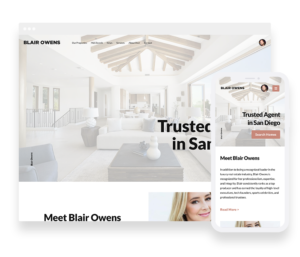To most people, Facebook is a great social media platform where you can check out what’s happening to those around you. But for some, it’s more than just to “catch up” with people. To social media marketers, Facebook represents an essential lead generation & business tool for companies of every size and industry.
Facebook is currently the biggest among social media platforms, with daily active users reaching a whopping 1.8 billion people. With that sheer number of people, it’s quite possible to reach those markets you otherwise wouldn’t have with other marketing platforms.
Facebook allows its users to search for a variety of things with relative ease. That’s the reason why marketers use Facebook because you can easily create communities to support your product, promote your content, and make your brand “visible” to everyone.
But aside from promoting and increasing your brand’s awareness on Facebook, are you getting leads out of your campaigns?
If you’re not aware of it yet, lead generation can be done even on Facebook. This might even be the reason why marketers have set their eyes on formulating campaigns specifically to acquire new leads via this platform. Those who are just discovering this might not be doing things correctly and may miss out on the opportunity to acquire thousands of prospective clients.
However, the challenge is not exclusive to the newcomers. Even the seemingly “veteran” ones could still use a little help in boosting their lead generation efforts.
Whether you’re just learning this now or you’ve been doing lead generation via Facebook for quite some time, this article is for you.
But before we go to the gist of this article, let’s go through some of the basics first so that we can be on the same page.
Defining a Facebook Lead
A lead can be defined as a person who has shown a particular interest in the service your company is offering. There are many ways leads show interest, such as asking questions, and the ultimate test (at least based on our experience) is when they leave their contact information. This can be manifested in several ways, such as filling out contact forms after getting a freebie (which could be access to an ebook for example), requesting a consultation, or completing an online survey.
Now, concerning Facebook, a person liking your company’s status update, photo, or video doesn’t count as a lead. Technically, you can still turn them into leads but only after exerting a much greater effort to convert them. Liking a status or content you uploaded is not the type of action that shows the lead’s interest in your company’s services.
7 ways you can generate more leads on Facebook
Create Your Facebook Business Page
You’re running a company engaged in real estate. The first thing to do when you’re on Facebook is to create a business page. This will serve as your home base on Facebook. You can establish your brand presence, share useful information about yourself, your real estate business, or the industry landscape in general. This will involve planning your content which includes the following: short video clips, high-resolution photos, and relevant content to build an audience.
At this juncture, you might want to consider making your posts searchable as well. Be updated on the latest keywords that people use to search for content. To make your profile more accessible, use keywords in your profile’s descriptive sections. This includes referencing the city or region where you provide services and any niche audiences you serve, such as military or veterans, executives, move-up buyers, empty nesters, and so on.
Protip: Be sure to include your company’s link & contact information on your Facebook page. Put yourself in the shoes of your prospective clients. You see that a company you’re following posts an incredible offer for a property. The natural thing to do is to make an offer, right? But how? Do you have to leave the platform, open your browser, and search the company’s website? Nobody’s got time for all of that!
Remember that time is a crucial element in converting a passerby to become a warm lead, so you must include links to your offer in your Facebook post.
Feature a blog post that generated the most leads
As a marketer, we may have come across a blog or campaign that simply went beyond our estimations. In real estate, most of the highly-read blogs are those that include how-tos regarding the various steps involved in buying and selling a property. In most cases, these kinds of posts have continued to generate leads even though they’ve been around for quite some time.
A smart thing to do is to keep reposting these blogs. If they’re how-tos, then repost and update them from time to time to show the latest steps. Please do not forget to add call-to-action (CTA) buttons or links within the blog posts so that you can immediately convert those who have shown interest into actual leads.
Uploading an image? Make sure you include the link to your landing page
Users are on platforms like Facebook and Instagram not just because they enjoy “reading” updates. The most attractive feature of these two platforms is that users can immediately see images and videos of individuals or events with just a few clicks of a button. Marketers understand the importance of using visuals like images and videos in their Facebook strategy. Posts with images or videos are usually responsible for more engagement than purely text updates. Have you noticed that a lot of posts have gone viral because of a well-taken photo of a mansion or a chalet?
But taking a great photo is just half of the story. Suppose your image has gone viral, but what’s next? Did you get something out of it? Given that opportunity, how can you make this high engagement turnout into lead generation opportunities? The answer is adding links to your website in the descriptions for your images.
The best way to add links to your business, whether it’s a link to the services or products that you’re offering or your “About Us” page, is to include them as part of the profile picture and cover photo descriptions. Every time people view your cover photo, there’s a higher chance for them to access your business website, too!
Protip: If for some reason, your business links are too long to add, you can utilize tools like Bitly to shorten them and make them more palatable to look at.
Use videos when you can
Users are no longer satisfied with just seeing images on social media. However, this doesn’t mean that they have the time to sit down and watch a 30-minute video of someone convincing them to seek your services.
So, the key here is to produce video content that’s short enough for users to enjoy but long enough to get your message across. These are elements to make anything viral. To put this into context, instead of just posting 10-20 photos of the various rooms of the property you’re putting up for rent or sale, why not upload a walk-through instead? This way, your clients can imagine what it feels like walking into the property. When they’re doing so, they’re already one step away from making a decision.
From a more technical standpoint, Facebook’s algorithm favors video content. This means that video posts enjoy a higher engagement rate compared to the engagement rates of other post types.
In addition to using videos on your Facebook page to introduce and promote your content, whether they’re offers, events, courses, or something else, do not forget to add a CTA that you can include in the video’s description. Alternatively, you can insert a verbal CTA within the video and just add the link to where they should register or download it in the description box.
Facebook Live
Facebook Live is a feature that allows anyone to broadcast videos from their mobile device straight to their Facebook News Feed. The best part about these live videos is that they’re spontaneous! It doesn’t take a team to produce a Facebook live, nor is it strenuous — the more spontaneous it is, the more it’s perceived to be authentic and personal.
When can you use this? As a real estate practitioner, you can do a Facebook live while doing house tours. This will not only increase your engagement, but it will also make your clients feel like they’re there with you.
To generate leads using Facebook Live, you can resort to doing a Q&A session or directly tell your audience to go to your business link to register.
Manage your profile
Again, you have to put yourself in the shoes of your clients. When you’re visiting the social media page of a company you’re following, what do you do? Aside from checking out their latest updates, most often than not, you’re there to find a link to their website, right? Or if you’re checking out an offer, you just want to go ahead and register, right?
With that in mind, you have to make sure that your business’ profile on Facebook is organized. Links that help you generate leads should be pinned so that users do not have to scroll through your entire feed just to access it.
Don’t forget your CTA button
We’ve been harping about this the entire time, so pardon us for that, but we cannot stress this enough.
A CTA button could either make or break all your lead generation efforts. Your campaign might have been exemplary, but all of that will be for naught if you cannot “hook” your followers and convert them to leads! A campaign might involve the least effort, but as long as a CTA button is provided, you can expect leads to flow right in.
Final words
These are just 7 tips that you can implement right away to improve your Facebook lead generation capacity. Once you get the hang of it, you can even host webinars, offer free ebooks, and conduct raffle draws or giveaways to increase your leads. But again, provide a CTA where your followers can sign up and give their information.